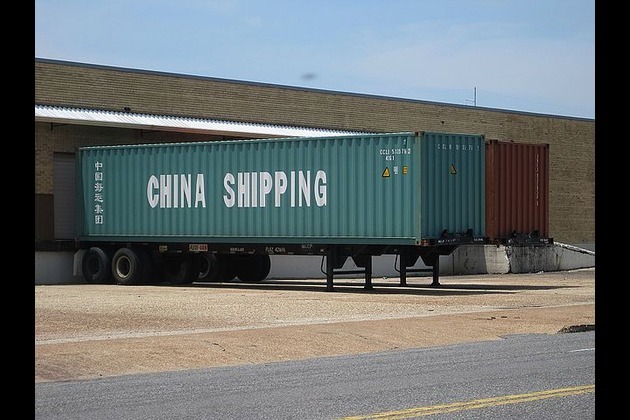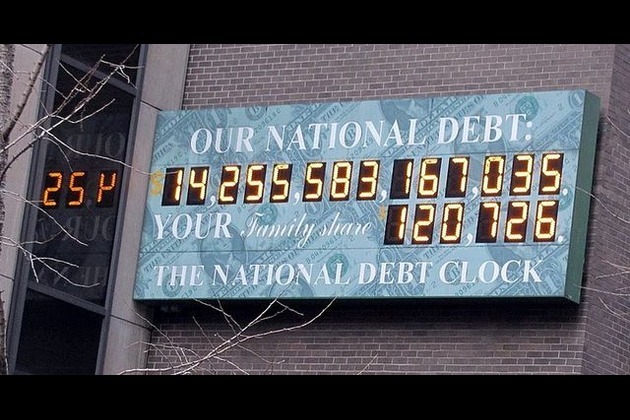How To Make Perfect Circle Stickers
7Newswire
09 Nov 2022, 14:12 GMT+10

Circle stickers are a wonderful way to give any project a customized touch. They can be used to decorate scrapbooks, journals, photo albums, or even to ship products with your brand logo. You can also use them to create unique labels for storage containers or as gift tags. There are endless possibilities for how to use circle stickers.
One of the great things about circle stickers is that they come in a variety of sizes. This makes them ideal for a variety of projects. There are also a variety of designs available for circle stickers. You can find stickers with solid colors, patterns, or even images.
If you are looking for a unique way to personalize a project, consider using custom circle sticker designs. You can use MUNBYN round label stickers that come in many different background colors, and you can print the design of your choice using the MUNBYN sticker label printer. Get creative and have fun experimenting with all the different ways you can use circle sticker labels.
Here is how you can design the perfect sticker according to your requirements:
Design Custom Circle Stickers Using Canva
Canva is a great online tool that allows you to easily create custom designs. One of the great things about using Canva is that you can choose from various templates to help you get started. First things first, you must create a Canva Pro account before you can proceed.
This will help with licensing and give you full access to designs, fonts, and other components for your designs. Once you create an account, you can create stickers using a computer or a mobile app. Since you have more room on a computer for design and editing, we always advise using one.
Launch Canva Program
Start by launching Canva. You can use the free website version of Canva for simple designs. When making stickers, we do, however, prefer to use the downloadable version. Compared to the default website, it offers more features like licensing and gives you full access to designs, fonts, and other components for your designs. You can use the app version of the program or launch it directly from your desktop.
Click the Design tab and choose stickers from the drop-down menu to access the sticker design area.
Explore Canva Templates
The majority of users begin by browsing Canva's templates. These templates can be filtered based on size, style, theme, and shape criteria. The templates are fantastic because they are the ideal size for printing. Working with a template ensures the results will look fantastic.
Even if you want unique stickers, starting by looking at templates is frequently a great idea. Canva allows you to change the colors and other design elements of a template. Even if you start with a very typical template, you can change it up to make something special.
Choose Your Desired Template
You can choose a favorite template or begin with a blank sticker. Choose a template that comes the closest to what you want to design, and then you can edit as you go because you can completely customize the colors, shapes, images, and fonts.
Make It Unique
You can also start from scratch when using Canva. The first step is to choose a base shape, such as the Canva circle labels. Next, you add your own design. You can change any design aspect, including text, color, and style. For a wide selection of adorable graphics and fundamental shapes and lines, look under the 'Elements' tab on the right. If there aren't any graphics you like, you can create your own using the fundamental lines and shapes.
You can create QR codes, upload photos, and add interesting borders to the edge of your sticker sheet using Canva. Make your design unique by using custom graphics, elements, and illustrations present in Canva.
Finalize Your Sticker
Once you have finalized your sticker, you can download your design and save it to your computer. You are just one step away from bringing your sticker to life.
Print Out Your Custom Designed Sticker Using MUNBYN Printer
Once you are done with the sticker design, it's time to print them using MUNBYN sticker label printer and start using them for your desired purposes. There are a few things you need to know before proceeding to print. First, make sure that your design is high-resolution. The minimum resolution for printing is 300 dpi, so anything less than that won't be sharp enough. Next, decide what size you want to print your stickers. Canva offers a variety of print sizes, so make sure to select the one that best fits your needs.
Once you've selected your size and resolution, click the 'Download' button in the top right corner of the Canva editor. You can download your design as a JPEG file from there. If you choose PDF, select the 'High Quality' option to ensure your design prints correctly. Now that you have your design file, you're ready to print.
Once you have your sticker paper, load it into your MUNBYN sticker label printer and print it away.
MUNBYN thermal printers are the one-stop solution for small enterprises and businesses to cope with their daily shipping label and sticker printing needs. If you are using a MUNBYN label printer, you must have heard of their amazing app. The app is a powerful design tool for businesses and individuals where you can use thousands of pre-designed label templates and customize them accordingly.
MUNBYN thermal printers can be connected to Android, MacOS, iOS, and computers to give you the flexibility to work at multiple locations. It is also among the best sellers on Amazon, with over 30,000 units sold so far. MUNBYN store also has a wide variety of all the products that a shipping business ever needs.
 Share
Share
 Tweet
Tweet
 Share
Share
 Flip
Flip
 Email
Email
Watch latest videos
Subscribe and Follow
Get a daily dose of California Telegraph news through our daily email, its complimentary and keeps you fully up to date with world and business news as well.
News RELEASES
Publish news of your business, community or sports group, personnel appointments, major event and more by submitting a news release to California Telegraph.
More InformationInternational
SectionTrump defends use of 'Shylock,' citing ignorance of slur
WASHINGTON, D.C.: President Donald Trump claimed he was unaware that the term shylock is regarded as antisemitic when he used it in...
Summer travel in chaos as French air traffic controllers walk off job
PARIS, France: A strike by French air traffic controllers demanding improved working conditions caused significant disruptions during...
Congress weighs Medicaid cuts, sparking alarm in small-town hospitals
OMAHA, Nebraska: With Congress considering cuts totaling around US$1 trillion to Medicaid over the next decade, concerns are rising...
Gas station blast injures 40 in Rome, kids narrowly escape
ROME, Italy: Quick thinking by emergency responders helped prevent greater devastation after a gas station explosion in southeastern...
Weapons pause by Trump signals shift away from foreign wars
WASHINGTON, D.C.: President Donald Trump is drawing praise from his core supporters after halting key arms shipments to Ukraine, a...
Moscow removes Taliban from banned list, grants official status
MOSCOW, Russia: This week, Russia became the first country to officially recognize the Taliban as the government of Afghanistan since...
Business
SectionBeijing hits back at EU with medical device import curbs
HONG KONG: China has fired back at the European Union in an escalating trade dispute by imposing new restrictions on medical device...
Wall Street reels after Trump invokes new tariffs
NEW YORK, New York - Monday's trading session saw mixed performances across U.S. and global markets, with several major indices posting...
Trump admin allows GE to restart engine sales to China’s COMAC
WASHINGTON, D.C.: The U.S. government has granted GE Aerospace permission to resume jet engine shipments to China's COMAC, a person...
Saudi Aramco plans asset sales to raise billions, say sources
DUBAI, U.A.E.: Saudi Aramco is exploring asset sales as part of a broader push to unlock capital, with gas-fired power plants among...
Russia among 4 systemic risk countries for Italian banks
MILAN, Italy: Italian regulators have flagged four non-EU countries—including Russia—as carrying systemic financial risk for domestic...
US debt limit raised, but spending bill fuels fiscal concerns
NEW YORK CITY, New York: With just weeks to spare before a potential government default, U.S. lawmakers passed a sweeping tax and spending...