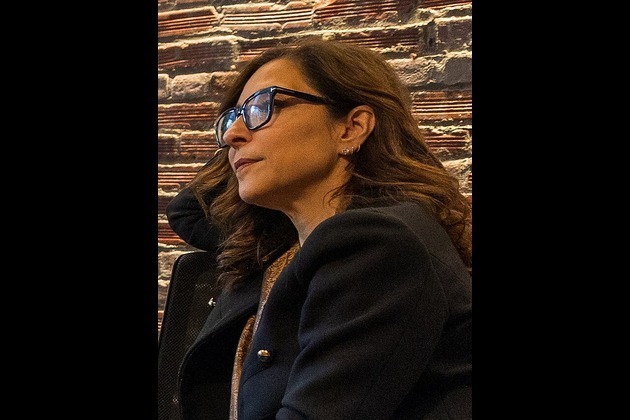How to Fix Window 10: "Video Editor not exporting" Error?
7Newswire
02 Oct 2021, 16:32 GMT+10

Summary: Windows 10's native Photos application has photo editing capabilities and can be used to make simple video edits as well. While it's great for basic video modifications, sometimes it tends to get sluggish when exporting videos, if the video has far too many edits. After deeply analyzing the problem, we've come up with some viable fixes in this post.
The "Photos" application in Windows 10 is much more than a simple photo viewer. It's possible to edit photos and create basic videos with this application. Though you won't be able to utilize this software for professional video editing, it can definitely be used for basic video modifications, like cutting, adding or removing audio, and compressing the video.
After making of edits to a video, it's natural for you to export the final result and save it at a desired location. Although the Photos app proves to be quite handy with video editing, it sometimes throws error if the video is too long or you've made far too many edits. In such cases, it can take a long time to save the files or even get stuck while exporting videos.
If you're facing a similar issue, this article will help you solve it through a few easy fixes.
How to Solve "Windows 10 video editor won't export" Error?
When you've spent hours editing a video file only to face errors while exporting, you just might be tempted to abandon the task altogether. However, we urge you to try these tips to fix the issue first.
1. Use an alternative program for exporting video files
If you're facing issues with the Windows 10 Photo app, it is the time to switch to another application for your video editing and exporting needs. You could try a program like Adobe Premiere Pro. This software is an industry standard when it comes to video editing and its versatility with respect to supported file formats allows it to handle almost any type of video file. In addition to video editing, you can also use it for file conversions and exporting.
2. Run the troubleshooter for Microsoft apps
A simple run of Microsoft's inbuilt troubleshooter can also help you overcome the "Windows 10 video editor not exporting" error. Here are the steps you should follow:
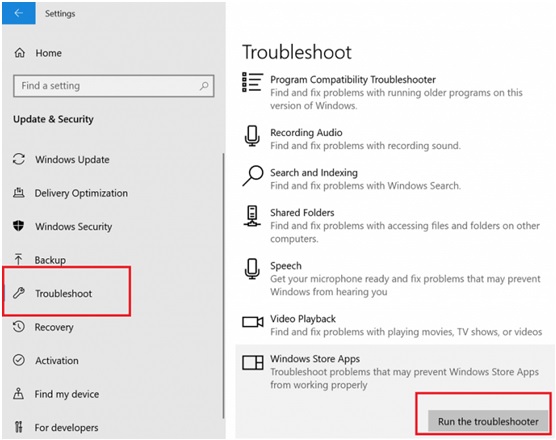
Image 1 - Run Microsoft troubleshooter
3. Terminate and reset the Photos app
If troubleshooting the app hasn't worked for you, terminating and resetting it might do the trick. Follow these steps:

Image 2 - Use Advanced Options
4. Update the Photos application
An outdated Photos application can also lead to this error. Hence, try updating the Windows 10 Photos application using these steps:

Image 3 - Update the Microsoft Photos app
5. Reinstall the Photos app
If you've had no luck so far, uninstall and reinstall the Microsoft Photos app to eliminate the error. Here are the steps:

Image 4 - Reinstall Photos app through PowerShell
get-appxpackage *Microsoft.Windows.Photos* | remove-appxpackage
By now, you should ideally not face the "Windows 10 video editor won't export" error. But if you're still stuck, proceed with the below-mentioned additional solutions.
Additional Solutions
1. Disable the graphics card adapter
It may just be a shot in the dark, but you can try disabling the graphics card adapter to overcome the error. Use these steps:
Despite trying out all these solutions, if you're still facing the export error, you should know there's an issue with the video file itself. It may be damaged or broken.
There could be many reasons for video damage, such as virus attack, improper file transfer, etc. In such a case, use a video repair tool, such as Stellar Repair for Video to repair broken or corrupted video files.
2. Repair damaged video with Stellar Repair for Video
Stellar Repair for Video is an easy-to-use video repair tool with an extensive set of features for recovering video under a range of circumstances. Videos that have been corrupted due to interrupted online transfers, conversion, or bad codec can be repaired with this software. This is a comprehensive video data retrieval solution which allows you to fix several video files at once. You also get the option to choose between the Standard, Professional, and Premium editions of the software, depending on your needs. While the Standard version can only be used to fix broken videos, the Professional edition can restore and repair photos in addition to video repair.
Here's how to repair video using this software:

Image 5 - Add video to be repaired

Figure 6 - Video repair in progress

Image 7 - After repair, preview files and save to desired location
Once the video has been repaired, you won't face the same error again.
Conclusion
The Photos app's video editor is readily available right out of the box, and that's a large part of its appeal. Getting professional software such as Premier Pro for editing your videos will be a great idea, if you need it very often. But as long as you're not editing videos on a regular basis, you can get by with the Photos app.
When using Photos app, if you face video exporting errors, don't hesitate to try out the solutions described in this post.
 Share
Share
 Tweet
Tweet
 Share
Share
 Flip
Flip
 Email
Email
Watch latest videos
Subscribe and Follow
Get a daily dose of California Telegraph news through our daily email, its complimentary and keeps you fully up to date with world and business news as well.
News RELEASES
Publish news of your business, community or sports group, personnel appointments, major event and more by submitting a news release to California Telegraph.
More InformationInternational
SectionCDC: US records 1,288 measles cases, most since 1992 outbreak
ATLANTA, Georgia: The United States is facing its worst measles outbreak in more than three decades, with 1,288 confirmed cases so...
Gaza War sucking life out of an Israeli generation
In the past month alone, 23 Israeli soldiers have been killed in Gaza—three more than the number of remaining living hostages held...
Faulty IT system at heart of UK Post Office scandal, says report
LONDON, U.K.: At least 13 people are believed to have taken their own lives as a result of the U.K.'s Post Office scandal, in which...
Travelers can now keep shoes on at TSA checkpoints
WASHINGTON, D.C.: Travelers at U.S. airports will no longer need to remove their shoes during security screenings, Department of Homeland...
Rubio impersonator used AI to reach officials via Signal: cable
WASHINGTON, D.C.: An elaborate impersonation scheme involving artificial intelligence targeted senior U.S. and foreign officials in...
Warsaw responds to migration pressure with new border controls
SLUBICE, Poland: Poland reinstated border controls with Germany and Lithuania on July 7, following Germany's earlier reintroduction...
Business
SectionAI saves $500 million for Microsoft as layoffs reshape strategy
REDMOND, Washington: Artificial intelligence is transforming Microsoft's bottom line. The company saved over US$500 million last year...
FTC’s rule to ease subscription cancellations struck down by court
WASHINGTON, D.C.: A federal rule designed to make it easier for Americans to cancel subscriptions has been blocked by a U.S. appeals...
Musk’s X loses CEO Linda Yaccarino amid AI backlash, ad woes
BASTROP, Texas: In a surprising turn at Elon Musk's X platform, CEO Linda Yaccarino announced she is stepping down, just months after...
Ex-UK PM Sunak takes advisory role at Goldman Sachs
NEW YORK CITY, New York: Former British prime minister Rishi Sunak will return to Goldman Sachs in an advisory role, the Wall Street...
Gold ETF inflows hit 5-year high as tariffs drive safe-haven bets
LONDON, U.K.: Physically backed gold exchange-traded funds recorded their most significant semi-annual inflow since the first half...
PwC: Copper shortages may disrupt 32 percent of chip output by 2035
AMSTERDAM, Netherlands: Some 32 percent of global semiconductor production could face climate change-related copper supply disruptions...